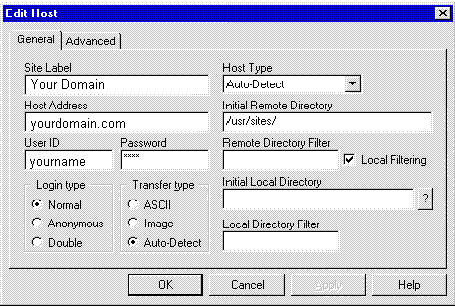
Uploading Files
How do I upload files to my domain server?
You'll need an FTP (File Transfer Protocol) program. For Windows, we recommend CuteFTP, available at
http://www.cuteftp.com/. A shareware program, Cute offers one of the most comprehensive set of features available. Also popular for Windows is WS-FTP, a freeware program. Our Macintosh customers have reported that Fetch is an excellent choice if you have a Mac.How do I use FTP to upload my site?
For Cute, as well as other FTP programs, you'll need to enter three pieces of information: Your User Name, Password, and Host name. Your User Name and Password are the same as the ones you entered on the on-line signup form. The host name is the ip address which has been assigned to your site, something like Yourdomain.com or 207.153.235.100
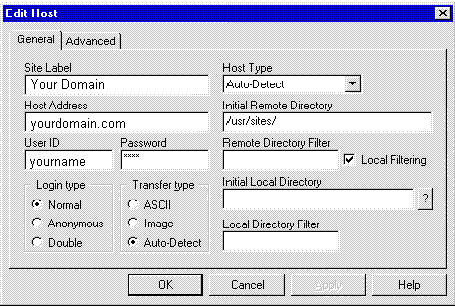
Once this information is entered, connect to your site according to the instructions included with the FTP program you're using. You'll see something similar to File Manager or Windows Explorer, with two columns, one showing files on your local computer, the other showing files on your Web site. Cute looks like this:

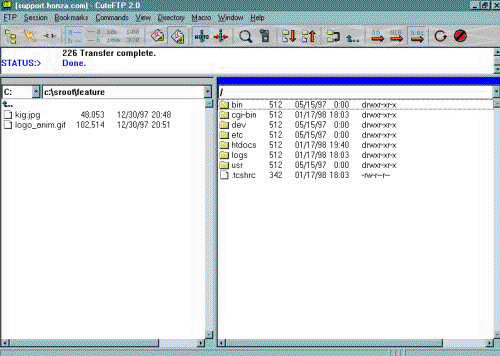
What you are looking at is the root of your server. There is one file, .tcshrc, which is a system file, plus a number of directories. The directories bin, dev, etc, and usr are system directories and we don't need to be concerned with them. the logs directory is where log files will be kept, htdocs is your document root -- that's where your html files and related graphics are kept. Finally, cgi-bin is where executables (programs and scripts) should be stored.
To upload your files, double-click on the htdocs directory. This will bring up a new screen which shows several temporary files which were installed when we set up your server. These may be deleted. Drag and drop your files into this directory, and you have an instant Web site!
Please keep in mind that your main page, the one which will be displayed when someone enters http://www.myname.com/ into his browser, must have a special name. It can be called any one of the following:
index.htm
index.html
index.shtml
default.htm
Default.htm
If a file with one of these names doesn't exist on your server, the user will only get a directory listing of your site, so please use one of these names for your main page!
What is the empty directory, called secure, in my htdocs directory?
The secure directory is a special place where you can place documents, such as order forms, which require SSL encryption. Please email or call for more details:
mailto:CIC@CICorp.com