
It has a graph of all the events the computer is doing.
One of the most useful screens is the Connections screen. Then sort by Loc Port so you can see Port 80. This will show you who is watching your web sites.
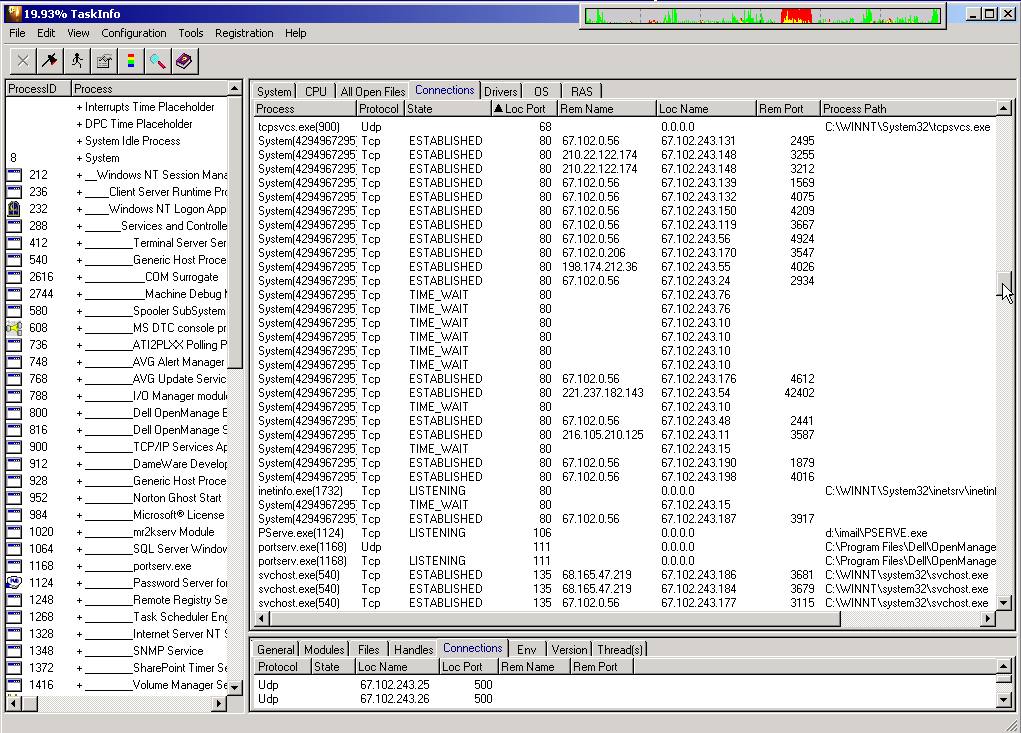
You can look up more information about who is looking by their IP at http://dnsstuff.com
http://www.iss.net/security_center/advice/Exploits/Ports
Just click on the Port number to get an explanation of what it does
Just put the IP after the URL
http://dnsstuff.com/tools/whois.ch?ip=
for example
http://dnsstuff.com/tools/whois.ch?ip=67.102.0.56
This is an IP from Covad doing an automatic scan of our 255 IPs with them, to see if everything is ok.
WHOIS results for 67.102.0.56Generated by www.DNSstuff.comLocation: United States [City: New York, New York] NOTE: More information appears to be available at ZC178-ARIN. Using 0 day old cached answer (or, you can get fresh results). Hiding E-mail address (you can get results with the E-mail address). OrgName: Covad Communications OrgID: CVAD Address: 2510 Zanker Rd. City: San Jose StateProv: CA PostalCode: 95131 Country: US ReferralServer: rwhois://rwhois.covad.net:4321 NetRange: 67.100.0.0 - 67.103.255.255 CIDR: 67.100.0.0/14 NetName: NETBLK-COVAD-IP-4-NET NetHandle: NET-67-100-0-0-1 Parent: NET-67-0-0-0-0 NetType: Direct Allocation NameServer: NS3.COVAD.COM NameServer: NS4.COVAD.COM Comment: RegDate: 2003-04-18 Updated: 2004-07-30 AbuseHandle: CART-ARIN AbuseName: Covad abuse reporting team AbusePhone: +1-703-376-2830 AbuseEmail: *********@covad.com OrgAbuseHandle: CART-ARIN OrgAbuseName: Covad abuse reporting team OrgAbusePhone: +1-703-376-2830 OrgAbuseEmail: *********@covad.com OrgNOCHandle: CIN-ARIN OrgNOCName: COVAD IP NOC OrgNOCPhone: +1-888-801-6285 OrgNOCEmail: **************@covad.com OrgTechHandle: ZC178-ARIN OrgTechName: Admin OrgTechPhone: +1-888-801-6285 OrgTechEmail: ********@covad.com # ARIN WHOIS database, last updated 2005-03-31 19:10 # Enter ? for additional hints on searching ARIN's WHOIS database. |